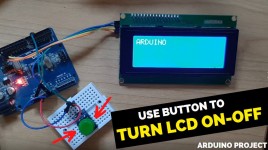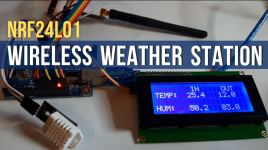In this Tutorial we are going to make a Battery Level Indicator using LCD I2C 20 X 4 Display . This approach can be used to display anything that requires a level indication such as batteries, water level, temperature, humidity, etc. For the demonstration we are going to simulate the signal with a potentiometer …
In this tutorial we are going to Turn ON or OFF the I2C LCD using a button & Arduino. Watch the Video! Step 1: What You Will Need Arduino UNO (or any other Arduino or ESP) LCD I2C 1K ohm resistors LED Button Jumper wires Breadboard Visuino program: Download Visuino Step 2: Brought by PCBWay …
In this project we are going to build a wireless weather station using two NRF24L01 modules that will Display both Indoor and Outdoor Temperature & Humidity. Watch the Video! Step 1: What You Will Need 2X Arduino UNO (or any other Arduino) LCD I2C Display 20X4 2x nrf24l01 module 2X DHT11 or DHT22 sensor …
In this tutorial we will learn how to make a Menu with buttons and a rotary encoder to set andstore values. Values are then automatically loaded on the start. For this project we are going to use Arduino and the I2C LCD. Watch the Video! Step 1: What You Will Need LCD Display I2C 20X4 …
In this simple tutorial we wwill learn how to use a 20×4 I2C Character LCD display with Arduino Uno to display a simple text “Hello World. Watch the video! Step 1: What You Will Need 20×4 I2C Character LCD display Jumper wires Arduino Uno or any other Arduino board Visuino software: Download here Step 2: The …
In this tutorial we will learn how to make a simple temperature monitor using a DHT11 sensor and I2C LCD Watch the video! Step 1: What You Will Need 20×4 I2C Character LCD display Jumper wires Arduino Uno or any other Arduino board DHT11 temperature and humidity sensor Visuino software: Download here Step 2: The Circuit …
In this tutorial we will learn how to make a remote long distance weather station using two dht sensors, HC12 modules and the I2C LCD Display. Watch the Video! Step 1: What You Will Need 2X HC-12 Module I2C LCD Display 4X20 2 DHT sensors (In our project we use DHT11, DHT22) 2X Arduino …
In this tutorial we will learn how to read the SD card text file line by line. Watch the Video! Note: You can use other Displays such as OLED, but make sure that you use a board with enough memory like Arduino Mega,etc Also check out this tutorials: Arduino Nano: Measure Distance With Ultrasonic …
In this tutorial we will learn how to make a simple Menu with buttons using Arduino and the I2C LCD. Watch the Video! Step 1: What You Will Need LCD Display I2C 20X4 (if you use diferent LCD then make sure that you specify the right Columns and Rows in the Visuino component) 2X Buttons …
In this Video you will learn about Time and Date using DS3231 and I2C LCD This Tutorial was made by a Youtube user VideotronicMaker.
Make a New Year’s Eve Fireworks using Arduino and the ST7735 lcd. Watch the Video! Project file can be downloaded below. Step 1: What You Will Need Arduino UNO (or any other Arduino) ST7735 or ST7789 Display Breadboard Jumper wires Visuino program: Download Visuino Step 2: The Circuit Connect: 1.8 TFT Display PIN [LED] …
Make a Christmass Tree Animation with snow, and lights using a TFT ST7735 LCD & Arduino. Snow and Lights are drawn at random each time, Watch the Video! Project file can be downloaded below. Step 1: What You Will Need Arduino UNO (or any other Arduino) ST7735 or ST7789 Display Breadboard Jumper wires Visuino …
In this tutorial we will learn how to make a weather station that will display a TEMPERATURE, HUMIDITY AND PRESSURE on the LCD Display TFT 7735 Watch a demonstration video. Step 1: What You Will Need Arduino UNO (Or any other Arduino) LCD Display TFT 7735 BMP280 Sensor DHT11 Sensor Jumper wires Breadboard Visuino program: Download …
How to make Arduino Weather station using use Nextion display, rtc1307 time module, Arduino UNO, and Visuino to display current time, temperature and humidity. Read Full tutorial here.
How to Control Stepper Motor with a Remote Control Module and DRV8825 driver and OLED Lcd to Display direction. Read Full tutorial here.
How to use BMP280 Pressure and Temperature Sensor and Display it on OLED Lcd. Read Full tutorial here.
In this tutorial we’re going to use a LCD TFT ST7735 connected to Arduino UNO and Visuino to show a picture and a random number. Read Full tutorial here.
In this tutorial we will use Arduino and Visuino to show a actual cycling Speed from GPS UNIT on ST7735 LCD display. Read Full tutorial here.