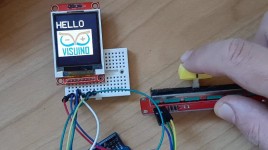In this tutorial we will learn how to make a Dimmable LED With a Capacitive Touch Button and Arduino. By touching the “capacitive touch” sensor the LED will slowly turn ON or OFF. Watch the Video! Step 1: What You Will Need Capacitive touch sensor Arduino UNO (Or any other Arduino) LED 1K ohm …
In this tutorial we will learn how to control the LED brightness using the gesture sensor and arduino. Watch the video! Step 1: What You Will Need Gesture Color Proximity APDS9960 I2C sensor Arduino UNO (Or any other Arduino) LED 1K ohm resistor Jumper wires Breadboard Visuino program: Download Visuino Step 2: Brought by PCBWay …
In this tutorial we are going to change the ST7735 SPI LCD Backlight brightness using a potentiometer & Arduino. Watch the video! Step 1: What You Will Need Arduino UNO (Or any other Arduino) LCD Display TFT 7735 Potentiometer module 68 ohm Resistor (LCD Backlight draws around 30mA) Jumper wires Breadboard Visuino program: Download Visuino …
In this project we are going to learn how to control an LED using a Nextion Display with a simple touch button. Watch the Video! Step 1: What You Will Need Arduino UNO (or any other board) Nextion Display 1X LED 1X 1 Kilo ohm resistor Breadboard Jumper wires Nextion Editor program: Download …
In this project we will learn how to Turn the LED ON or OFF by pressing a button for 3s and also while the LED is ON we can change its brightness. The goal of this tutorial is to show how easily you can control different things, all with just one button, this is something …
In this tutorial we will learn how to control the LASER brightness with a potentiometer. Watch a demonstration video. WARNING: Lasers can be harmful to the eyes and you should never look directly into the beam Step 1: What You Will Need Arduino UNO (or any other Arduino) LASER Module Potentiometer module Jumper wires Visuino …
In this tutorial we will learn how to control the LED brightness with a potentiometer and Display the value on the OLED Display. Watch a demonstration video. Step 1: What You Will Need Arduino UNO (or any other Arduino) LED Potentiometer Jumper wires OLED Display Visuino program: Download Visuino Step 2: The Circuit Connect potentiometer pin …
In this tutorial we will learn how to control the LED brightness with a potentiometer and Arduino. Watch a demonstration video. Step 1: What You Will Need Arduino UNO (or any other Arduino) LED Potentiometer Jumper wires Visuino program: Download Visuino Step 2: The Circuit Connect potentiometer pin [DTB] to arduino analog pin [A0] Connect potentiometer …
In this tutorial we’re going to use a LED attached to Arduino UNO and Visuino to change it’s lighting brightness using Pulse Width Modulation (PWM). Read Full tutorial here.